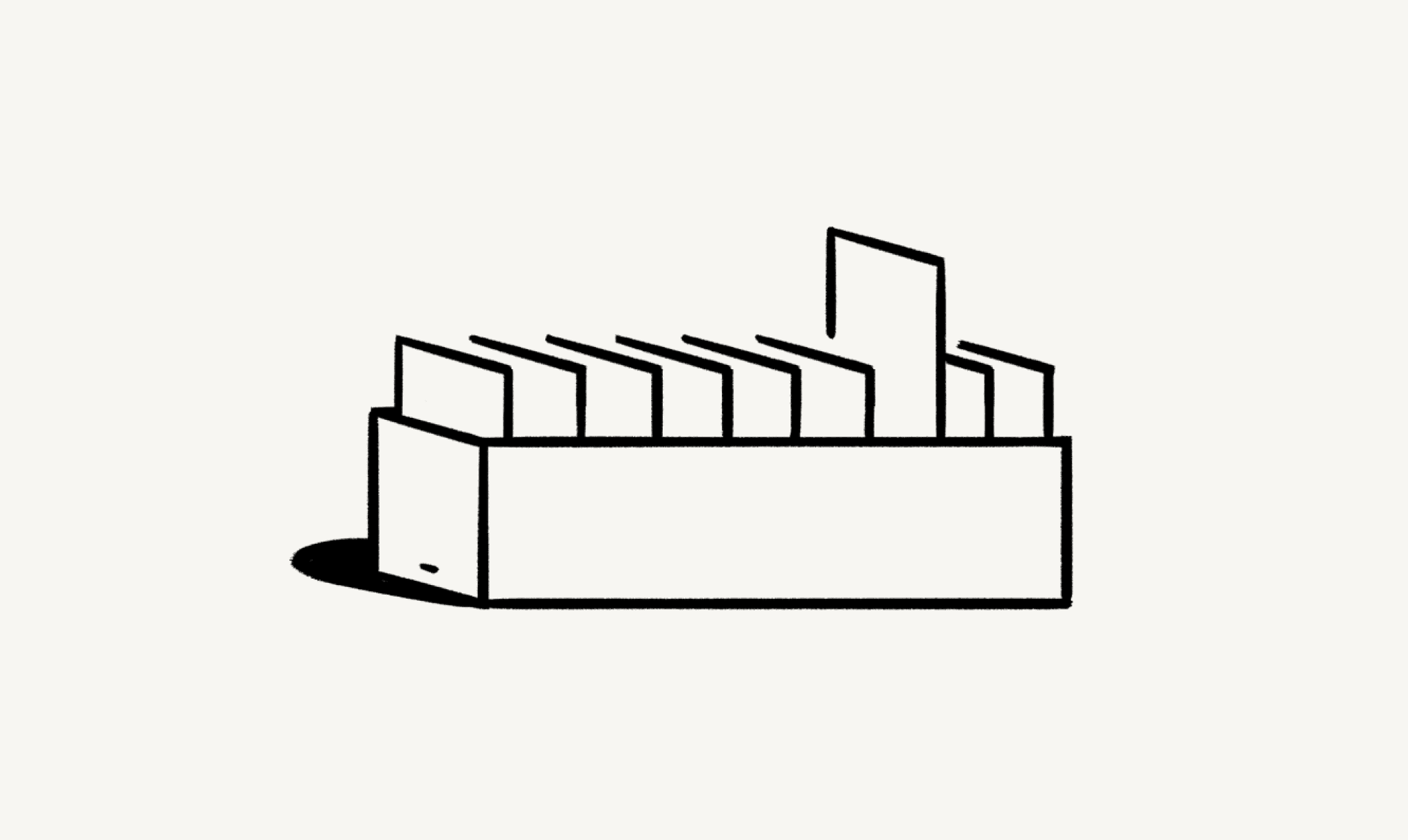Edit & customize your Notion Sites
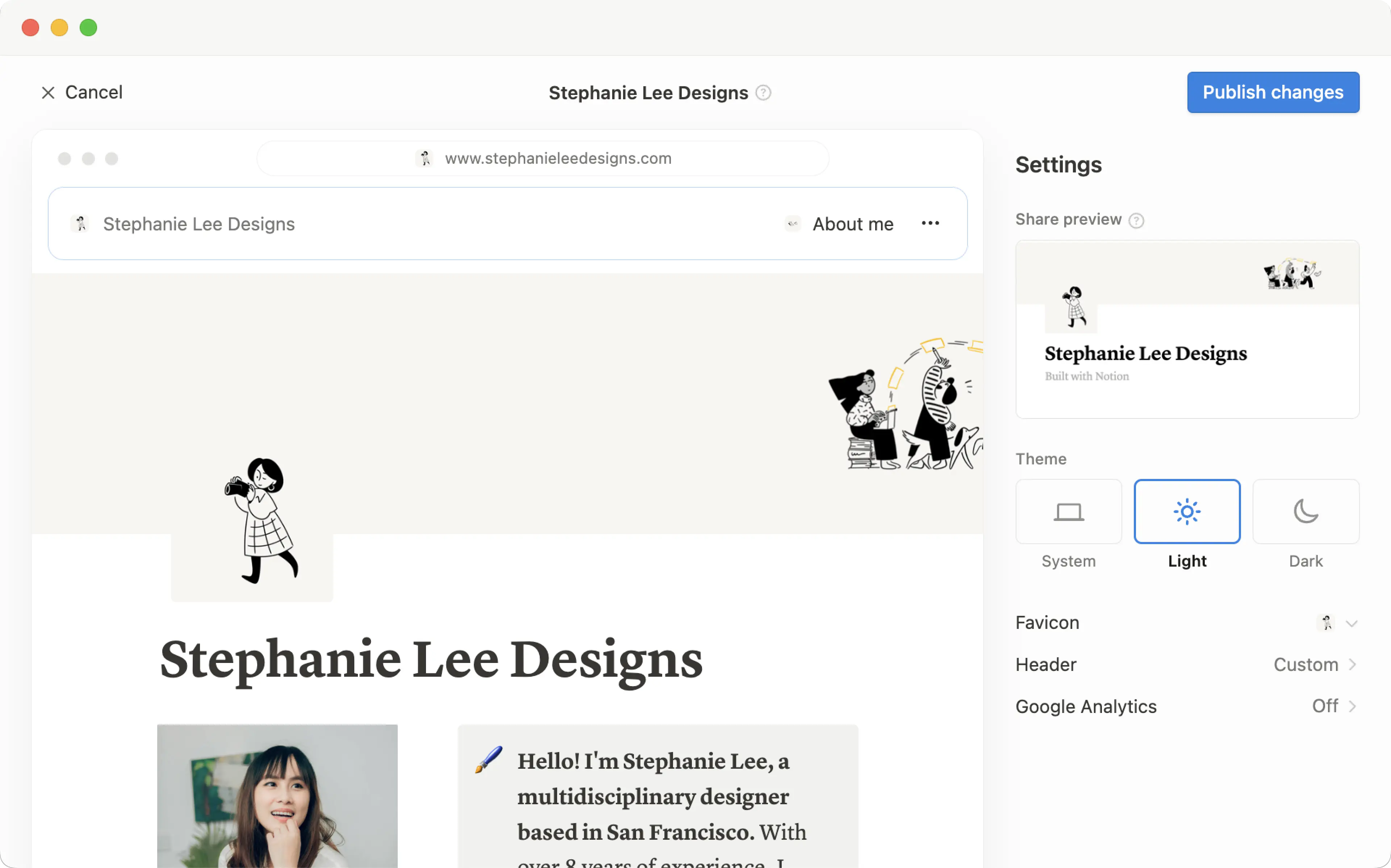
If you’re on a paid plan, you can customize the look and feel of your Notion Sites, integrate with Google Analytics, and more 🎨

Note: This feature is only available on paid plans.
Paid plan users can:
Customize their Notion Sites’ favicon and navigation bar.
Customize share previews for their Sites.
Customize their Sites’ page title and description (which will be used in share previews and for SEO).
If you want to use a custom domain with Notion Sites, you can purchase the custom domain add-on. Learn more here →
As you customize your Notion Site, you’ll see a preview of it to the left of your screen.
You can choose how you want your Notion Site to be previewed when its URL is shared. To do this:
Open
Shareat the top of your published Notion page →Publish→Site customization.Under
Share preview, you’ll see a preview that uses your Site’s current cover image and title. Hover over the preview and selectUpload imageto use your own image.Select
Publish changesat the top of the screen.
To set a theme for your Notion Site:
Open
Shareat the top of your published Notion page →Publish→Site customization.Under
Theme, selectSystem,Light, orDark.Select
Publish changesat the top of the screen.

Note: Custom favicons are not currently supported in the Safari browser.
To customize your Site favicon:
Open
Shareat the top of your published Notion page →Publish→Site customization.Open the dropdown next to
Faviconand selectPage iconif you want to use your Notion page’s existing icon, or selectUpload imageto use your own image.You’ll be able to see your custom favicon in the URL bar at the top of your Notion Site preview. Once everything looks good to you, select
Publish changesat the top of the screen.
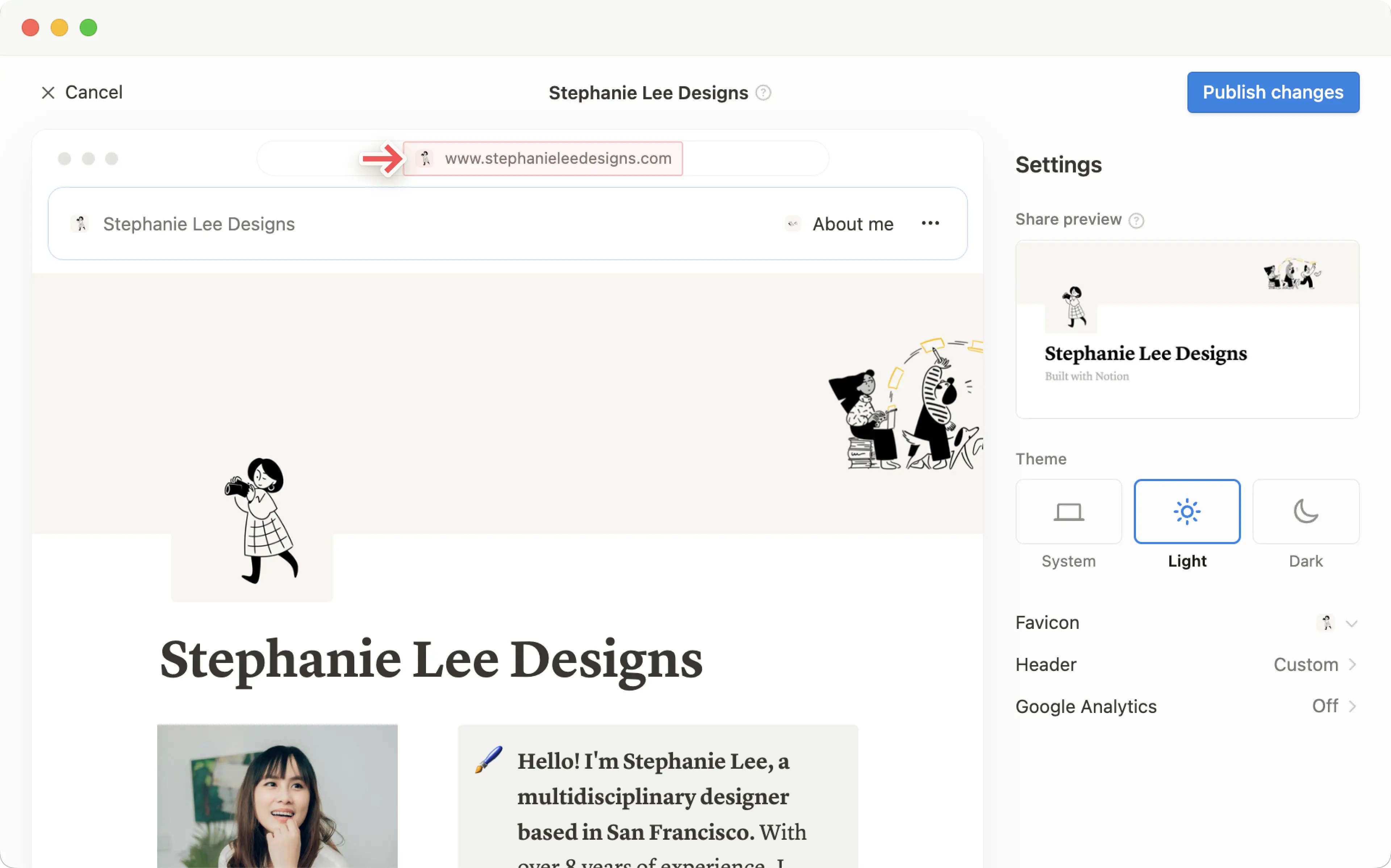
You can customize your Site’s header, which is all of the information displayed at the very top of your Site. To do this:
Open
Shareat the top of your published Notion page →Publish→Site customization.Select
Header.Toggle the following on or off:
Breadcrumbs: This is a menu in your header that shows your Site visitors what page they’re on.Search: This allows visitors to search your Notion Site.Notion watermark: This is theBuilt with Notionwatermark. You can only turn this off if your Notion Site is using a custom domain.
Under
Navigation, selectAdd pageto help your visitors easily and quickly navigate to another page on your Site.Select
Publish changesat the top of the screen.
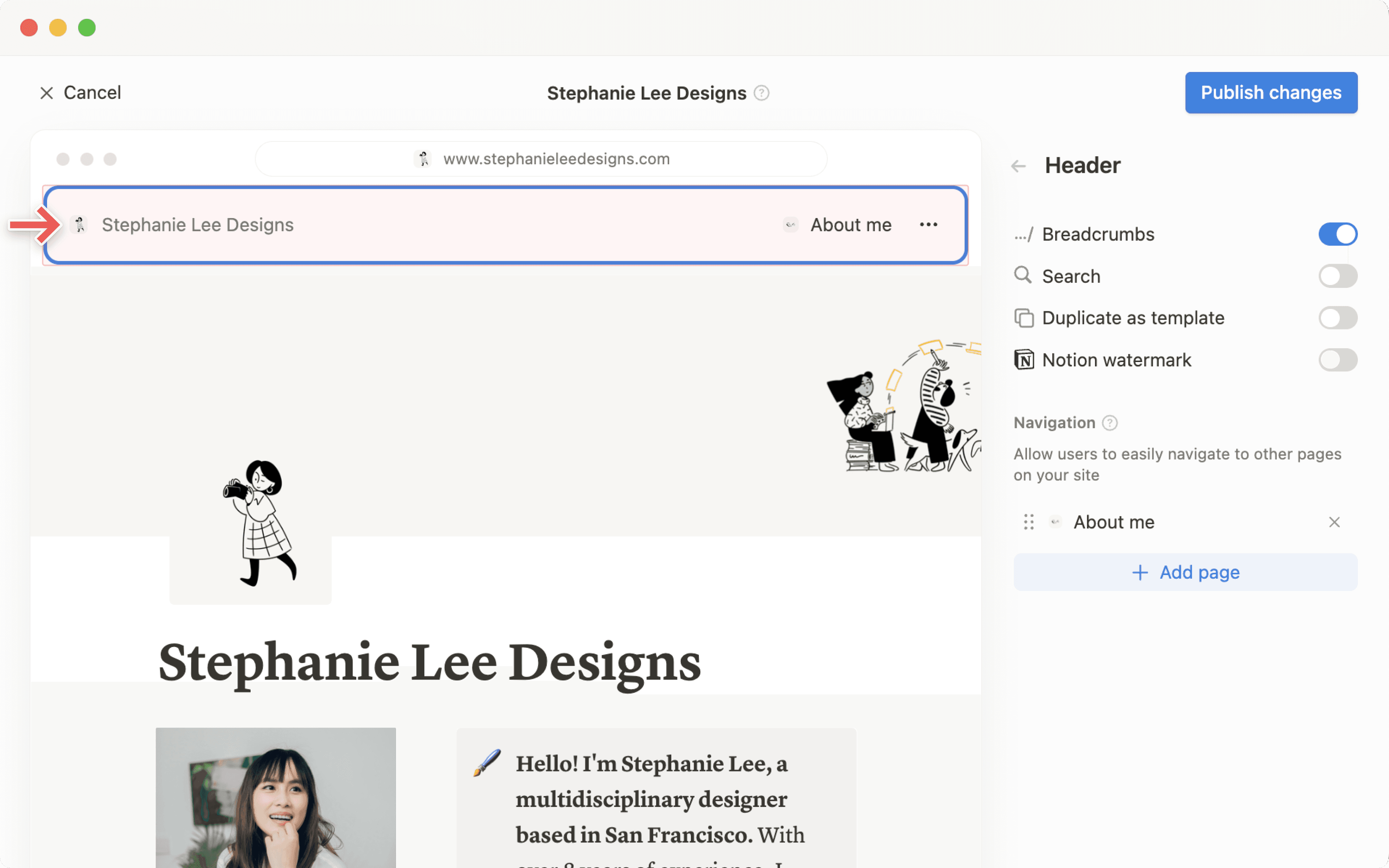
We offer a built-in integration with Google Analytics so you can track and report on visits to your Notion Sites. To connect with Google Analytics:
Open
Shareat the top of your published Notion page →Publish→Site customization.Select
Google Analytics.Enter your measurement ID.
Select
Publish changesat the top of the screen.